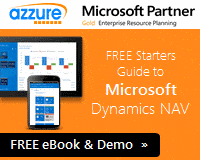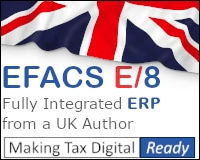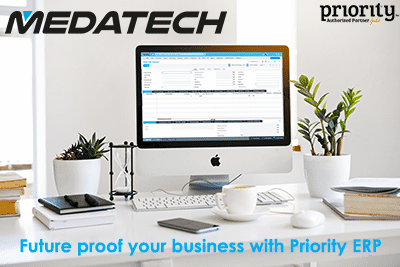This from Xperience Group tells you how…
This from Xperience Group tells you how…
Missing receipts, delayed processing and reporting, long paper-trails. Are these familiar bug-bears when it comes to expenses management in Microsoft Dynamics NAV? If the answer is yes, then you’re not alone.
For many organisations, expenses management can be a challenging task- not surprising considering the high cost of processing and manual resource involved. Continia Expense Management add-on for Microsoft Dynamics NAV can help remove the headache, enabling you to take back control and make managing your expenses feel like a walk in the park! Here’s how:
Say goodbye to working outside the system and using multiple processes to complete tasks. With a fully integrated Expenses Management add-on, your accounting department can manage everything directly from within Microsoft Dynamics NAV.
Mobile expense management makes long paper-trails a thing of the past. Continia Expense Management lets you streamline the registration and approval of travel activities using a smartphone, web browser and Microsoft Dynamics NAV.
Your staff are on the move, and now their expenses can be too. The Expense Management module is completely mobile and compatible with iPhone, Windows Phone and Android Phone. It’s as easy as one two three: An employee captures an image of the receipt on their smart phone, the user then completes a quick form to note details of the receipt and the employee clicks send, and the submission is sent off for approval.
With the expense management add on for Microsoft Dynamics NAV, you can import the bank account statements of all credit cards and automatically assign each to the registered receipts. The seamless integration means that authorised staff can easily approve expenses both in Microsoft Dynamics NAV and the Continia Web Portal. And if an employee forgets to submit a receipt? No need to spend time investigating as reminders and reports are sent to employees automatically through the mobile app.
Contina Expense Management removes the headache of reviewing and authenticating mileage claims. How? Because it’s fully integrated with Google Maps, so when staff add a claim from Location A to Location B, the distance is automatically calculated and posted to the approver.
Within the Expenses App and Web Portal, it is also possible to register the business use of a private vehicle. From there it is sent directly into Microsoft Dynamics NAV, where your finance team take over. Good news for travellers, because it means no more trips to the office to deliver receipts, and no more complex travel reports. Not to mention, it makes processing times shorter for the finance team!
Managing your expenses through Microsoft Dynamics NAV also makes things easier for the finance team. Approvers get a complete overview of all released expenses before posting. Approvers can filter and organised based on approval status, employee, GL account and job numbers. What’s more, you can also add your own fields, so that your views display exactly what you want to know!