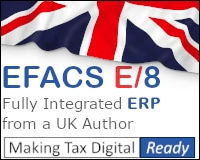STEP 1: Set clear objectives
Normally when I talk to customers, their motivation for investing in BI and analytics
software falls into one (or in some cases, all) of these categories:
• The need to save time
• The need for greater collaboration
• The need to simplify systems
When you’re setting your own objectives, think about the problem(s) you need software to
solve, the department(s) it’s going to serve and the time you’re willing to invest in the
process as this will determine whether you procure something off the shelf or bespoke.
You also need to think about your objectives in the short and long term. You want a BI and
analytics solution that can scale and evolve with your business as it grows.
STEP 2: Engage the rest of the business
BI and analytics software has the potential to benefit your whole organisation. So, when
you’re starting your search it’s important to avoid working siloed and engage as many
people across the business as possible to ensure you’re capturing multiple perspectives.
You want to try and minimise the ‘But have we thought about this? And what about that?’
after you’ve already implemented a solution and in a contract with a provider.
STEP 3: Scope out your requirements
When the project team are scoping out what is in and out of scope, they should consider:
Essential requirements:
ERP(s) it needs to be able to integrate with
Other systems it needs to integrate with such as any operational software or CRM
Number of users requiring a login
Your budget
The data outputs you need
Other requirements:
Timeframes
Level of setup assistance required
Ongoing support requirements
Data storage (i.e. On premise or cloud-based)
The more detailed you can be in defining your requirements the better as this will help you
to create a shortlist of good fit solution providers and lay the foundations of more technical
conversations further down the line.
STEP 4: Do your homework
Finally, take the time to research your shortlist by:
• Reviewing their website
• Downloading resources
• Reading testimonials
• Watching videos
• Requesting a demo
Another element to consider is third-party review sources such as BARC which stands for
Business Application Research Center. It’s a group of software selection and strategy
experts based in Europe who produce the largest BI user survey in the world.
Almost 2000 people – including Phocas customers – recently provided detailed feedback
about 24 business intelligence tools and solutions; ranking the software across 34 Key
Performance Indicators (KPIs).
www.phocassoftware.com