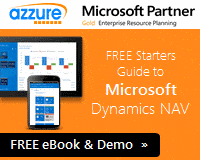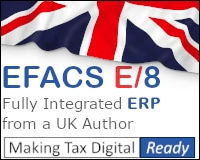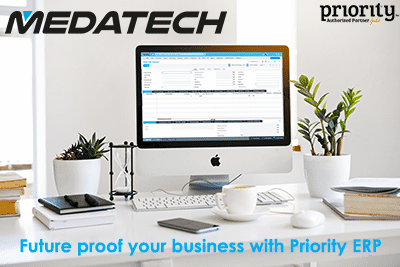Eran Rozenfeld, VP Sales & Operations, Priority Software U.S. answers this question…
Eran Rozenfeld, VP Sales & Operations, Priority Software U.S. answers this question…
Safe to assume that in our lifetime, we’ve purchased a new (or used) automobile more than once. We’ve traded in older models for newer ones and when on vacation or a business trip, we’ve even rented a car for the duration of our stay. Even though buying a new car is a commonplace life event, we still adhere to a strict checklist before we put our money on the table.
And buying an ERP system to control and manage our business operations, is no different. When it comes to buying a car or buying an ERP, you should: research the market, take it for a test drive and read the ‘fine print’ – to get as much information as you can to make the best possible decision before you buy.
Purchasing an ERP system can be a long and winding road, with unexpected bumps, glitches, detours and then some. Here are some hard and fast (and proven) recommendations from an experienced “ERP driver” that you should consider before embarking on your ERP road trip.
Research the market before heading to a dealer
Let’s quickly review what we already know about buying a new car. Any market-savvy automobile buyer must be primed and ready before you ever set foot in a dealer’s showroom. You’ll first want to do your due diligence and research the market. Know the market price, check the manufacturer’s website for rebates, research various dealers, determine your own financing, carefully time your purchase and above all, not buy a car on your first visit.
Years ago, before the dawn of the Internet, in order to choose the right ERP for your business, you had to ask your colleagues, friends, other business owners, read reams of tech magazines and “trust” your ERP vendor to show you the very best demo on the planet. Your ERP purchase relied heavily on word of mouth and reference customers. Period.
Today, however, as with any purchase, you have endless amounts of available tools to help your decision making process. When you purchase ski poles or deck chairs on Amazon, you read the product reviews. When you plan a getaway week-end in the Poconos, you read the customer comments for best hotels and venues. Why not do the same with ERP?
All the information you need is a click away. You can access credited and reliable resource websites designed for business software buyers to learn everything you need (and more) about ERP vendors. Recommended websites include Capterra, Software Advice, GetApp, Top10 ERP and Gartner Peer Insights. Each website collects and shares user experiences and product reviews so that you can compare and evaluate various ERP vendors and their offerings. Here too, you can enter your own requirements, such as company size, number of users and vertical market, to determine which ERP is best suited to your needs before you schedule a meeting – and of course, a demo.
Take it for a test drive
Who wouldn’t want to test drive a brand new car right off the lot? When considering a new car, we all want to get up close and personal, don’t we? So why not do the same when choosing an ERP? Here are some tried n’ true tips on how to do it – and do it right:
Verify that this ERP is right for you and your business. Whether you’re a small or mid-size business owner, CEO, CIO or IT manager in a larger organization, you and your key ERP users should create an extensive checklist of your most pressing business needs and ensure that the “shortlist” of 3-4 prospective ERP systems can meet all or most of these needs.
View the system demos and focus on your checklist before thinking about other “nice to have” extras. When you’re ready, you and your team need to rank each vendor offering based on user friendliness, technology, ease of implementation and more.
Get your core team of decision-makers to participate in a test drive. Yes, an actual test drive. But do it smart. Create a few business scenarios and ask the ERP vendor to show them to you using your ‘real data’. This will let you and your team experience the system while you’re literally, at the wheel. I recommend 1-2 days on site to achieve the ultimate test drive experience. Paid or gratis, this is an important step in the decision-making process.
Need more system demos? Don’t be shy – just ask, especially if you need to see a demo of a specific module or functionality. Some of my customers took me to 5 or 6 demos before they reached a decision to purchase their ERP system.
Read the fine print
It’s the moment of truth and your new car sales agreement is put in front of you. The eager salesperson is handing you the pen so you can sign on the dotted line. But the document is endless and full of fine print. What should you look at first? And are there any clauses in there that will come back to haunt you?
Despite its complexity, even your new car contract is mostly standard jargon, but no matter, you must take your time and read the entire agreement before you sign. And you must do the same with your soon-to-be new ERP.
Be sure that you read each and every section of your vendor agreement and more important, ASK all of your questions ahead of time – be sure they are all answered and understood. Questions such as, “Will I be able download my data at any time? Do I need to depend on the ERP vendor for every change/every task? What’s the software upgrade pace and what’s involved in the upgrade process? How long will implementation take? Does the process include employee training?” Ask. Ask. Ask – until you have all the answers you need.
Lease or buy?
Before you decide on your favourite model and colour, make sure you’re being smart about whether to lease or buy your new vehicle. We all know that when it comes to new cars, leasing is generally the preferred option for short-term savings, but in the long run, buying could be well worth the money you need to pay upfront.
But to lease or buy ERP? Absolutely! Your ERP vendor should let you choose if to lease the system or to buy it. Modern ERP is available as on premise or cloud-based, both with advantages and drawbacks, all of which your ERP vendor should explain to you, including your cloud hosting options. With cloud-based ERP, for example, pricing is based on a flat-rate fee, reducing your implementation costs and overall expenses. If you choose to purchase on premise ERP, you will have to purchase the system, licenses and renewals and updates. A reputable ERP vendor will help you make the best decision for your organisation’s needs.
What are you waiting for? Get behind the wheel. Buckle up. Check your blind spots. And drive safe.